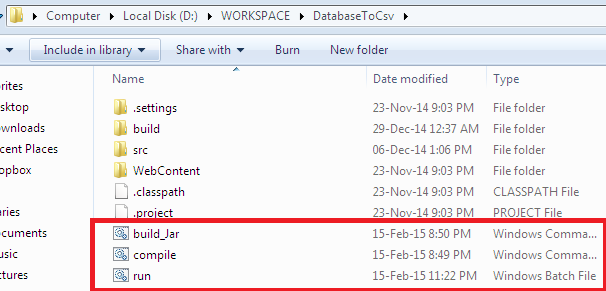Open Notepad, write some code then save as .bat or .cmd
Project Structure:
1] Create batch file to compile Java class
File: compile.bat or compile.cmd
Output :
Now check your build folder, .class file will be created
2] Create batch file to build Jar file
File: build_jar.bat or build_jar.cmd
Output:
3] Create batch file to run Jar file
File: run.bat or run.cmd
Output:
Your application will be executed.
How to create Executable JAR file
Step 1:
Right click your project -->click export--> export
Step 2:
Step 3:
Project Structure:
1] Create batch file to compile Java class
File: compile.bat or compile.cmd
1 2 3 4 5 6 7 8 9 10 11 12 13 14 15 16 17 18 | @REM ***********@REM is used for comments************ @REM Modify these variables to match your environment cls set JAVA_HOME="D:\installed_softwares\Java\jdk1.7.0_51" set JTS_LIBPATH="D:\WORKSPACE\DatabaseToCsv\WebContent\WEB-INF\lib" set MYCLASSPATH="D:\WORKSPACE\DatabaseToCsv\build\classes" set LIBCLASSPATH=%JTS_LIBPATH%\mysql-connector-java-5.1.6.jar;%JTS_LIBPATH%\servlet-api.jar; @REM *******goto src folder******* cd src @REM ******* (1) type package names present in classes/src folder (2) *.java reads all java files******* "D:\installed_softwares\Java\jdk1.7.0_51\bin"\javac -d %MYCLASSPATH% -classpath %LIBCLASSPATH%%MYCLASSPATH% databasetocsv\*.java "D:\installed_softwares\Java\jdk1.7.0_51\bin"\javac -d %MYCLASSPATH% -classpath %LIBCLASSPATH%%MYCLASSPATH% package_dal\*.java pause... @REM ********************************************************************** |
Output :
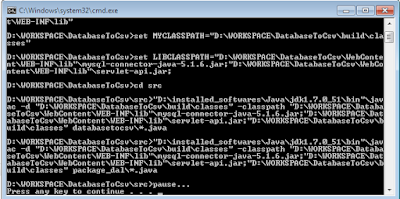 |
| click to zoom |
Now check your build folder, .class file will be created
 |
| Click to zoom |
2] Create batch file to build Jar file
File: build_jar.bat or build_jar.cmd
1 2 3 4 5 6 7 8 9 10 11 12 13 14 15 16 17 | @REM Modify these variables to match your environment
cls
set JAVA_HOME="D:\installed_softwares\Java\jdk1.7.0_51"
set MYCLASSPATH="D:\WORKSPACE\DatabaseToCsv\build\classes"
@REM ----- set destination folder where jar file should be created (..\ here is build folder) ----------
set JARPATH=..\
@REM ************************************************************************
cd %MYCLASSPATH%
@REM ---------------- mention the main class. here main class is DatabaseToCsv
%JAVA_HOME%\bin\jar -cv0f %JARPATH%\DatabaseToCSV.jar DatabaseToCsv
pause
@REM *******************************************************************
|
Output:
 |
| Click to Zoom |
3] Create batch file to run Jar file
File: run.bat or run.cmd
1 2 3 4 5 6 7 8 9 10 11 12 13 14 | @REM Modify these variables to match your environment
cls
set JAVA_HOME="D:\installed_softwares\Java\jdk1.7.0_51"
set JTS_LIBPATH="D:\WORKSPACE\DatabaseToCsv\WebContent\WEB-INF\lib"
set MYCLASSPATH="D:\WORKSPACE\DatabaseToCsv\build\classes"
@REM ****give the location where jar file is located in JARPATH below******
set JARPATH="D:\WORKSPACE\DatabaseToCsv\build\classes"
set LIBCLASSPATH=%JTS_LIBPATH%\mysql-connector-java-5.1.6.jar;%JTS_LIBPATH%\servlet-api.jar;
@REM *************************************************************
cd %JARPATH%
"D:\installed_softwares\Java\jdk1.7.0_51\bin"\java -classpath %LIBCLASSPATH%;DatabaseToCSV.jar; databasetocsv.DatabaseToCsv
pause@REM *******************************************************************
|
Output:
Your application will be executed.
How to create Executable JAR file
Step 1:
Right click your project -->click export--> export
 |
| Click to Zoom |
Step 2:
 |
| Click to Zoom |
Step 3:
 |
| Click to zoom |